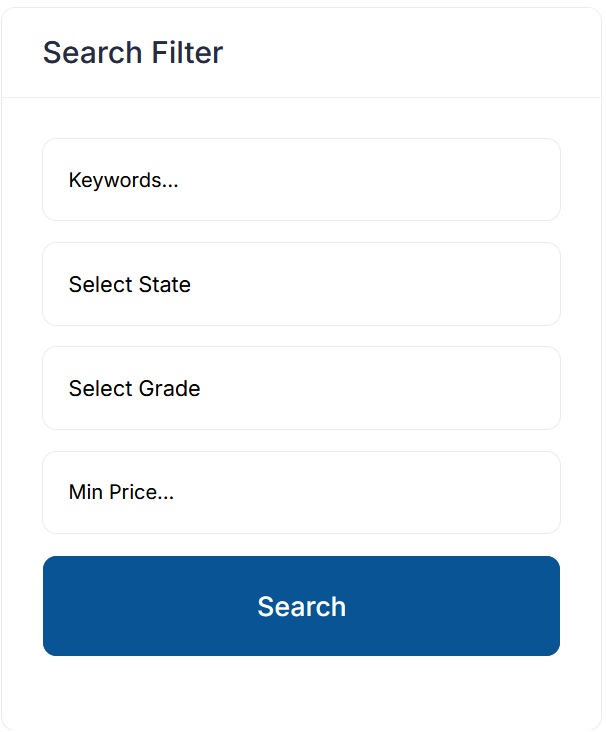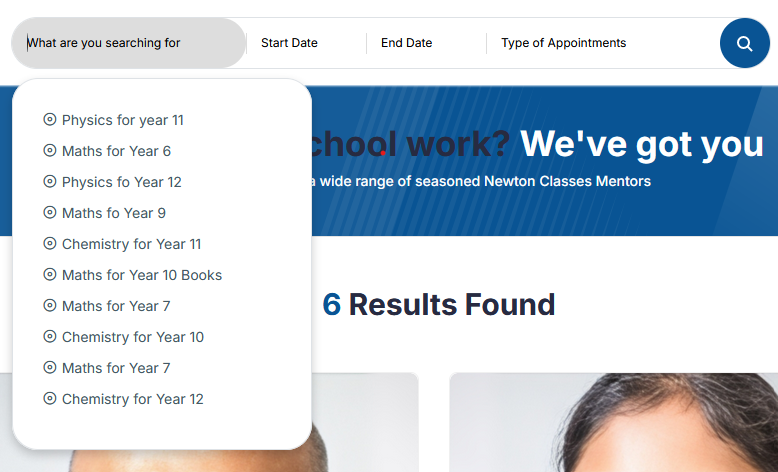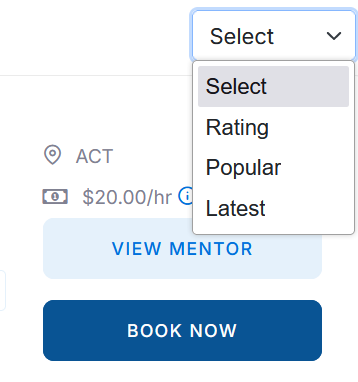Advanced Search Filter
This feature helps clients to narrow down their options to find a professional who best matches their specific needs and preferences using search criteria such as keywords, state, grade and minimum price.
The clients can search for professionals based on specific keywords, for such as subjects or skills. For example, a student needing help in chemistry can filter results to show only chemistry tutors, while another student seeking advice on career development can search for mentors specializing in that area.
- Keywords: The keyword search is a fundamental component of the advanced search feature, enabling users to input specific terms that relate to the subject, skill, or expertise they are seeking.
- State: For users who prefer or require in-person sessions, this provides the ability to filter search results by geographic location.
- Grade: Users can filter by grade level to find tutors who specialize in elementary, middle, high school, or higher education.
- Minimum Price: The minimum price filter allows users to set a budget and find mentors or tutors within their financial means. The users can specify the lowest price they are willing to pay per session.